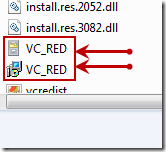Last update: October 2019
Applicable to: Windows 10, 8, 7
Here’s a quick question from one of our readers:
I just found a program named VC_RED in of the folders of my computer local C: drive . Can you guys let explain what is that file? Is it by chance a virus? Any help is highly appreciated, as i am sure that the file wasn’t there a few days ago.
Thanks for the question. See our answer below:
What are VC_RED files?
VC_RED.MSI (Windows installer) and VC_RED.CAB (cabinet) files are part of the re-distributable package of Visual C++ 2008 that you have installed in your computer.
Most probably, the Visual C++ package was installed on your computer as part of the installation process of another software, which has a known dependency on VC++ in order to run. The VC_RED files by themselves do not pose a known security threat to your computer security.
Can i remove VC_RED?
Technically, it’s possible to delete the VC_RED files, as well as vcredist, the EULA files and any other files in the unzipped Visual C++ distribution directory. That said, given the fact that their footprint (from disk space perspective) is relatively low and the fact that VC_RED doesn’t introduce any known vulnerability into your Windows system, i would recommend to just leave the files in your computer and not to manually delete them.
Hope it helps!